Catalog
- How SQL Server detects deadlock?
- Deadlock Priority
- What is the deadlock victim selection criteria?
- Logging deadlock
- Handling deadlocks in ado.net
How SQL Server detects deadlock?
Lock monitor thread in SQL Server, runs every 5 seconds by default to detect if there are any deadlocks. If the lock monitor thread finds deadlocks, the deadlock detection interval will drop from 5 seconds to as low as 100 milliseconds depending on the frequency of deadlocks. When a deadlock is detected, the Database Engine ends the deadlock by choosing one of the threads as the deadlock victim. The deadlock victim’s transaction is then rolled back and returns a 1205 error to the application.
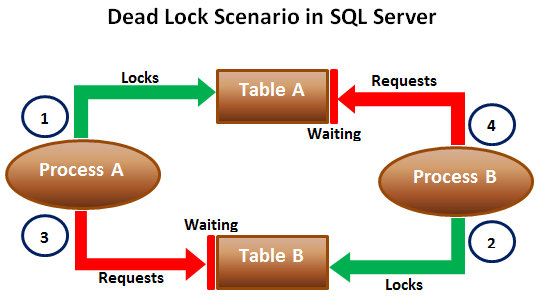
Deadlock Priority
- The default is Normal
- Can be set to LOW, NORMAL, or HIGH
- Can also be set to a integer value in the range of -10 to 10. LOW : -5 NORMAL : 0 HIGH : 5
What is the deadlock victim selection criteria?
- If the DEADLOCK_PRIORITY is different, the session with the lowest priority is selected as the victim
- If both the sessions have the same priority, the transaction that is least expensive to rollback is selected as the victim
- If both the sessions have the same deadlock priority and the same cost, a victim is chosen randomly
Logging deadlock
Use SQL Server trace flag 1222 to write the deadlock information to the SQL Server error log. Enable Trace flag : To enable trace flags use DBCC command. -1 parameter indicates that the trace flag must be set at the global level. If you omit -1 parameter the trace flag will be set only at the session level.
1
DBCC Traceon(1222, -1)
To check the status of the trace flag
1
DBCC TraceStatus(1222, -1)
To turn off the trace flag
1
DBCC Traceoff(1222, -1)
To read the error log
1
execute sp_readerrorlog
Deadlock error handling
1
2
3
4
5
6
7
8
9
Begin Catch
--Check if the error is deadlock error
If(ERROR_NUMBER() = 1205)
Begin
Select 'Deadlock. Transaction failed. Please retry'
End
--Rollback the transaction
Rollback
End Catch
Handling deadlocks in ado.net
1
2
3
4
5
6
7
8
9
10
11
12
catch (SqlException ex)
{
if (ex.Number == 1205)
{
Label1.Text = "Deadlock. Please retry";
}
else
{
Label1.Text = ex.Message;
}
Label1.ForeColor = System.Drawing.Color.Red;
}
Retry logic for deadlock exceptions
When a transaction fails due to deadlock, we can write some logic so the system can resubmit the transaction. The deadlocks usually last for a very short duration. So upon resubmitting the transaction it may complete successfully.
Reference: kudvenkat’s YouTube channel